The Pension Boards offers The UCC Lifetime Retirement Income Plan Document, which covers the benefits that plan participants are entitled to under the plan and provides guidelines for the plan administrator to use in decision-making regarding plan operations.
If you have not already reviewed The UCC Lifetime Retirement Income Plan document and completed the appropriate Adoption Agreements (QCCO, Non-QCCO, and Health and Welfare Benefits) Click Here to sign into the Employer page where you will find instructions to complete the Agreements.
This website was created to assist UCC employers, treasurers, and other congregational leaders learn about and manage the benefits offered to their church or organization employees through the Pension Boards. Employers can access online billing, plan documents, sample invoices, billing schedules, eligibility criteria and compensation reporting assistance on this website.
MONTHLY INVOICES: Please take advantage of our online payment portal to view and pay your monthly invoice.
It’s Fast!
It’s Reliable: You can be sure your payment is processed, and never lost in the mail.
It’s Convenient: You can view all your payments in one place on your monthly statement.
It’s Secure: With online bill pay, you’re protected from unauthorized transactions.
To pay your invoice on line:
- Sign in to your account by selecting the Sign In option at the top of the screen
- After entering your Employer ID and Password, select Billing from the side toolbar
- Then select View/Pay Bill from the side tool bar
If online payment is not possible, payments must be sent directly to our bank:
Northern Trust, 75 Remittance Drive, Suite 1592, Chicago, Illinois 60675-1592.
If you need to send any forms or correspondence, either email a scanned copy of your request to [email protected] or fax it to 212.729.2701. This will avoid delays being experienced with postal mail.
Questions?
Call toll-free 1.800.642.6543
or email [email protected]